Embedding with iJewel
iJewel Embedding offers a seamless and user-friendly solution for integrating and showcasing your 3D models. With just a few simple steps, you can effortlessly display your designs with stunning clarity and interactivity, making it easier than ever to share your creations across websites, portfolios and online stores.
Prerequisites
- Account on either iJewel.Design or iJewel Drive.
- Public or Unlisted models
Step 1: Accessing iJewel Playground or Editor
- In iJewel Drive right click click of file then on Playground
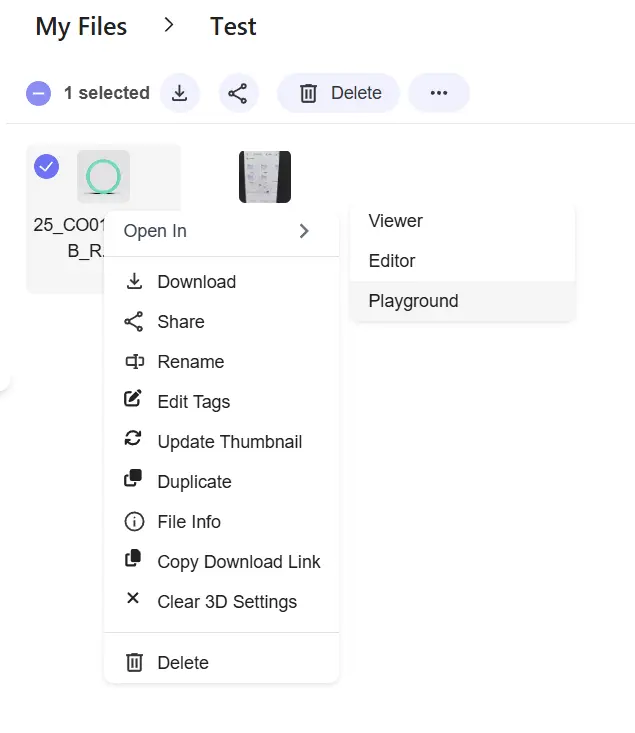
- In iJewel Design, go to your profile and hover over the model. Click on the edit icon
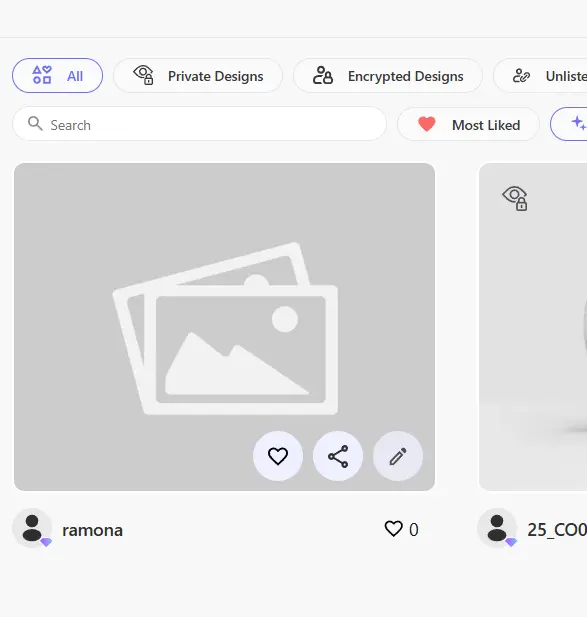
Step 2: Getting the Embedding
- In playground or editor, choose Embed option (</> highlighted below)
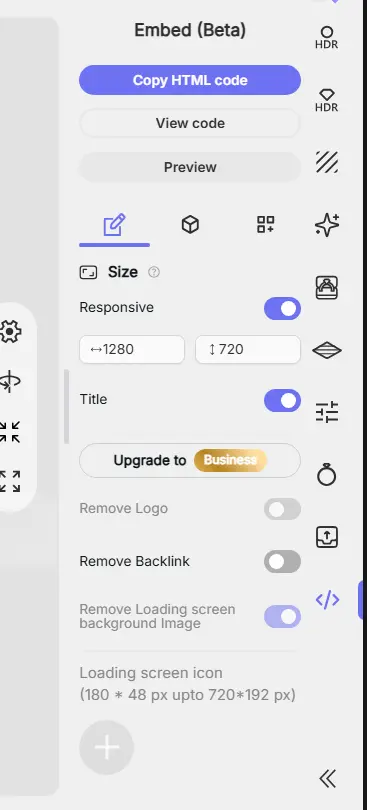
- Directly copy the HTML code or click on view code button
For integrating embedding into Shopify use this guide: Embedding iJewel 3D Viewer in Shopify
Next Steps
- Check out other products at iJewel3D
Contact
For any questions or assistance with the integration, or questions about the license, email us at [email protected],